I got a new desktop for Christmas and I can't get the internet to work on it. It worked fine at my parents' place, but now that I've gotten it back to my apartment, it won't work. It's a wireless USB network adaptor going into a router, same setup as at my parents' place. I thought maybe it had something to do with the desktop having Vista, so I plugged the USB adaptor into my laptop and it didn't work there, either. On both computers, it'll connect and it reads the network fine, but it says I have 'limited connectivity'. It's like there's something blocking that adaptor from recieving information or something.
I've already tried resetting my modem and router, multiple times, and I tried installing the drivers for the adaptor on the desktop (it told me the drivers were already up-to-date, but I installed them anyway, and it still didn't make a difference). Anybody got some info for this problem? Thanks in advance.






 Reply With Quote
Reply With Quote